
|
Registration Dialog
The Registration dialog is a special dialog window which allows you to register your copy of Actual Transparent Window.
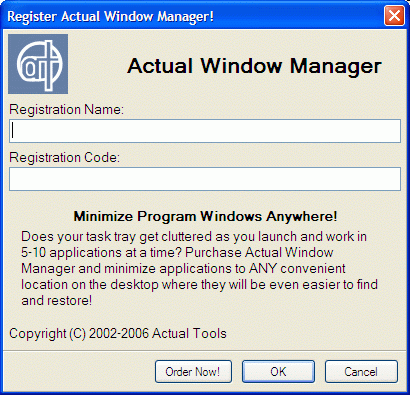
When you complete the order process and make a payment for the Actual Transparent Window registration you will receive the special e-mail with your registration data: name and code. You should type the name in the Name edit field and the code in the Code edit field. We suggest you to use the copy-n-paste technique to fill these fields (especially the Code field) to avoid any typing errors/omissions.